Tag: vCenter
-
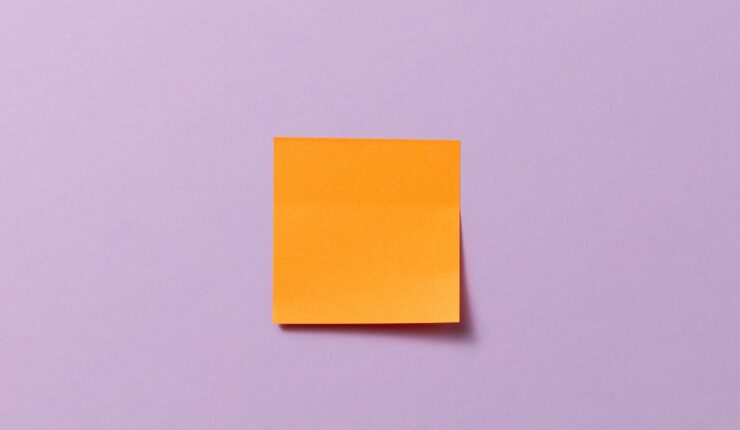
vSphere Web Client stuck on the loading screen
It’s been a while since my last post. I got an exciting issue a few days ago. I was trying to log in to a vCenter Server in Chrome. I can see the login screen and enter the credential. However, I was not able to get into the main page. vSphere Web Client was stuck…
-
This operation is restricted by the administrator – ‘vpxd.stats.maxQueryMetrics’
You may see vpxd.stats.maxQueryMetrics relevant error when retrieving performance data of ESXi hosts, virtual machines, or other entities on vCenter Server by PowerCLI. The full error message: This operation is restricted by the administrator – ‘vpxd.stats.maxQueryMetrics’. Contact your system administrator VMware published a KB about how to fix that. Please notice that the mentioned vCenter…
-
vCenter is not sending email alerts
It’s useful to get email notification when there is an alarm raised in vCenter Server. To configure the function. You need a valid SMTP server. And configure the SMTP server on vCenter Server. If there is a problem that vCenter Server is not sending email alerts. We need to isolate is it a vCenter Server…
-
How to Find Out Source of Domain Accounts Locking on vCenter Server
I wrote an article talk about how to find out which services lockout domain accounts on vCenter Server. It only applies to the scenarios that domain accounts very frequently lockout. Like every 1 second. If it’s minutes, it will be hard to find out as it’s manually processing. The other way to identify source is…
-
在VMware Workstation上部署vCenter Server VCSA
网上有很多关于如何在VMware Workstation上部署vCenter Server VCSA的文章,但根据这些文章在部署过程中总是会遇到各种各样。以下是几点我总结出来的要点,仅供参考。 我假设你的实验环境里没有DNS或者域服务器,只是简单的使用VMware Workstation的DHCP服务,虚拟机的网卡选择的是“host-only”。以下步骤仅用于做一些快速测试时使用。 vCenter Server安装好后第一次启动的时候会检测FQDN。如果你没有DNS服务器,FQDN检测会失败。所以在安装vCenter Server时要确保“Host Network Identity”输入的是IP地址。 OVA文件导入后虚拟机会立刻自动启动,有时候虚拟机的网卡可能会是断开状态的。要确保网卡是连接状态。 第一次启动耗时大约15至20分钟,在没有完全启动完毕前虚拟机的控制台界面是不现实IP地址的。另外一个vCenter Server准备就绪的表现是IP地址ping得通了。 vCenter Server第一次启动后,需要打开 https://vcenter_ip:5480 继续完成vCenter Server的配置。 [email protected] 的密码就是你在OVA导入界面里输入的密码。 2018 5月28日更新: 在以上步骤的第四步中,你可能无法登陆root,提示验证失败。这是由于root锁死造成的,需要按照以下步骤解锁: 重启vCenter Server虚拟机。 在Photon启动界面按“e”键。 在第二行结尾加入”rw init=/bin/bash“。具体参考这里。 当你看到#提示符时,运行命令”passwd“更改root密码。 运行命令”pam_tally2 –user root“检查root密码输入错了多少次。 如果输入错误次数大于1,运行命令 “pam_tally2 –user root –reset” 解锁root账号。 重启虚拟机,现在应该可以登录了。 2018 5月31日更新: 在以上步骤的第四步中,登陆后你应该会看到vCenter Server安装向导。如果你的vCenter Server只想用IP地址,请确保“System name”项填写的是IP地址。
-
Deploye vCenter Server Virtual Appliance on VMware Workstation
There are a lot of articles introduce how to deploy vCenter Server virtual appliance on VMware Workstation. I tried but somehow it’s failed. Following are some notes for your reference if you want to deploy vCenter Server virtual appliance on VMware Workstation real quick. I assume you don’t have DNS or domain servers. Native DHCP…
-
The older version of cis-upgrade-runner cannot be removed when upgrade vCenter Server 6.0
When you upgrade or patch vCenter Server 6.0 for Windows, you may see following symptoms: “The older version of cis-upgrade-runner cannot be removed. Contact your technical support group.” Or error code 1063: “Installation of component VMware CIS upgrade runner failed with error code ‘1063’” That means the vCenter Server installer cannot find MSI files of…
-
Adobe Flash Player Out of Date on vSphere Web Client
You may see ‘Adobe Flash Player Out of Date’ on Chrome when you open vSphere Web Client. Click the text Chrome will update Flash Player automatically. But in some cases it doesn’t work due to maybe your Chrome is controlled by company policy or internet problem to Adobe.com. I found an article to show how…
-
Flash menu appears when right click on vSphere Web Client in Chrome
There is a KB describes how to fix right click issue in IE on vSphere Web Client. But my problem was in Chrome. I searched a lot in internet but no lucky till today. The problem was flash menu appears when I right click anything in vSphere Web Client in Chrome. I have two computers…
-
“No host data available” Reported in Hardware Status Tab
Just noticed a issue that nothing reported in ‘Hardware Status‘ tab of ESXi hosts in vSphere Web Client. KB 2112847 gives a solution but not works for me. The feature can be used to monitor hardware failures. I figured out a way to workaround it. You just need to login by Administrator account and click…